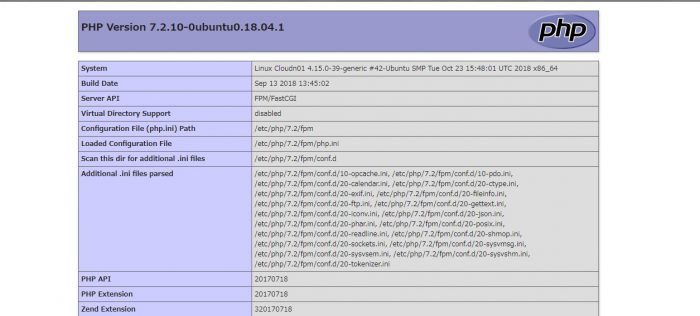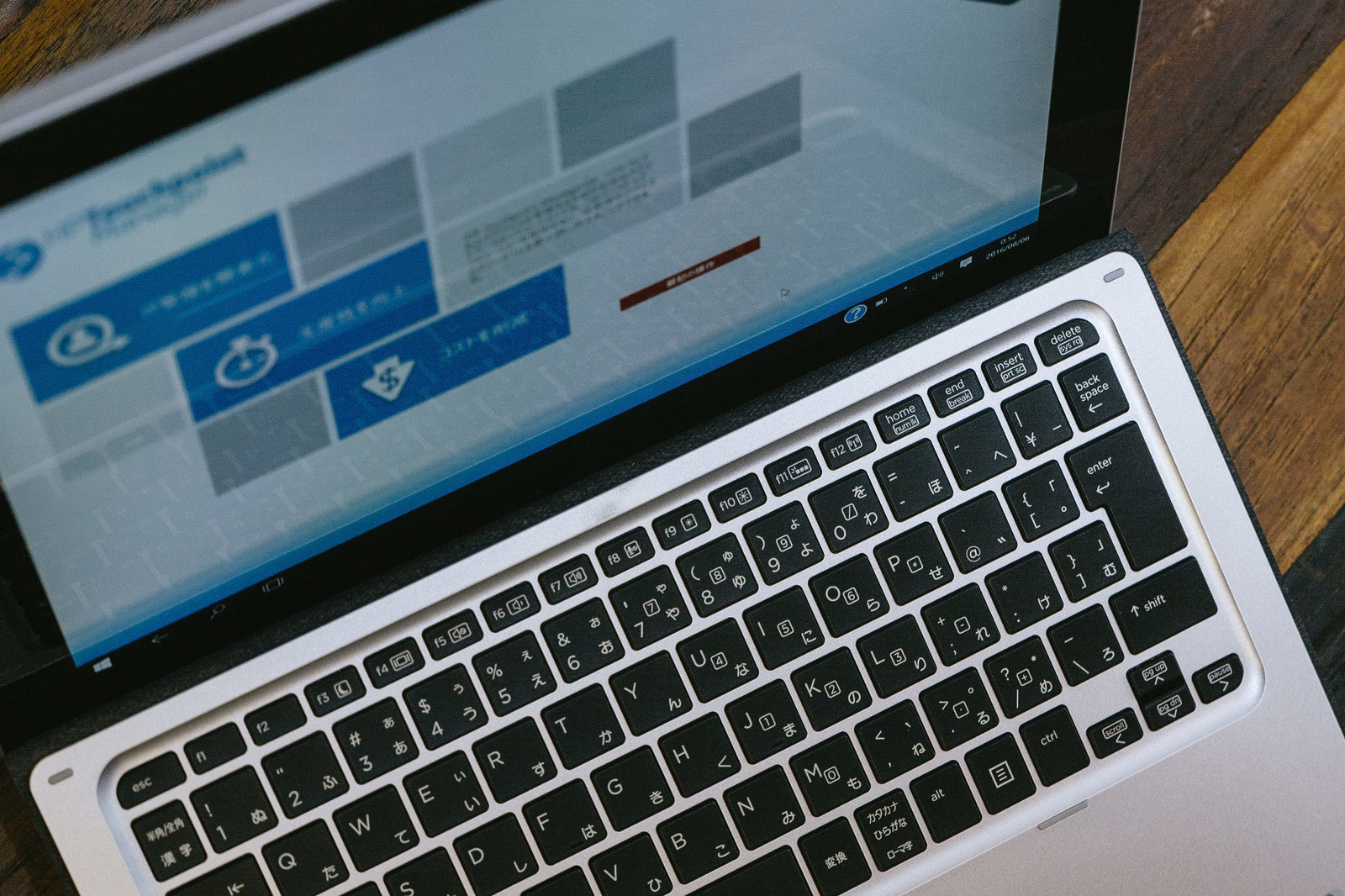本ページは広告が含まれています。気になる広告をクリック頂けますと、サーバ運営費になります(^^
CoudnのUbuntuをアップグレード
18.04.1 LTSが出てますよって事でアップグレードしてみました。
Thanks for using Official Template (Ubuntu).
====================================================
* Time Zone *
Default TimeZone is UTC.
You can change this with
$sudo sh /home/ubuntu/tzconfigrator.sh
* Stack (Application Set) *
Default install apps is following.
- openssh-server
- password-agent
You can update those apps to latest version with
$sudo apt-get update && sudo apt-get upgrade
If you want to install some stack,
you can install that with
$sudo sh /home/ubuntu/package_installer.sh
* To Change this message *
please edit “/etc/update-motd.d/00-header”
or remove "cat /etc/motd.custom" from there.
====================================================
18 packages can be updated.
11 updates are security updates.
New release '18.04.1 LTS' available.
Run 'do-release-upgrade' to upgrade to it.
と出ているので、
do-release-upgrade
をやってみた。 18.04.1 LTSにこれでアップグレードできるのかな。
Checking for a new Ubuntu release Please install all available updates for your release before upgrading.
だそうです。
アップグレード準備
apt-get udpate apt-get upgrade
したところ
root@Cloudn01:/home/hanako# apt-get upgrade Reading package lists... Done Building dependency tree Reading state information... Done Calculating upgrade... Done The following packages have been kept back: libdrm2 linux-generic linux-headers-generic linux-image-generic open-vm-tools ubuntu-minimal 0 upgraded, 0 newly installed, 0 to remove and 6 not upgraded.
と、保留がでているのが分かり、仕方ないので保留分を再インストール
apt-get install libdrm2 linux-generic linux-headers-generic linux-image-generic open-vm-tools ubuntu-minimal
そして再度upgradeしたら
0 upgraded, 0 newly installed, 0 to remove and 0 not upgraded.
となって、
Upgradeチャレンジ
do-release-upgrade
めでたくupgradeが走り始めました。
upgradeには数時間かかると表示されるけど、ほんとかなぁと思いましたが、確かに2~3時間要しました。
失敗
sshで接続しリモートコンソールで作業してました。アップグレード、結構時間がかかるので、そのまま裏で放置し、他の作業をしていました。
他の案件でネットワークを切り替えて行わないといけない作業があり、無線LANを切yearり替えました。
「あ゛-」
しまったぁ。無線を切り替えた直後、そういえば裏でupgrade動かしていたと思い、teratermは切れてました。案の定、アップグレードの途中でその後継続させる事もできず。
VM削除して、もう一度テンプレートからやり直しです。
もし切れても作業継続できるcloudnのターミナルで作業した方がいいです。
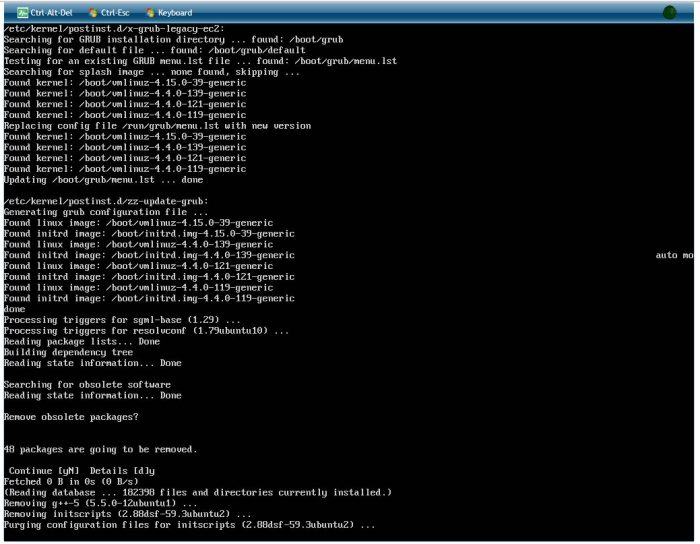
nginx + php
手動コンパイルインストールしたnginxはそのまま動いているようだけど、aptしたphpはちゃんと動いてないみたい。
An error occurred.
Sorry, the page you are looking for is currently unavailable.
Please try again later.If you are the system administrator of this resource then you should check the error log for details.
Faithfully yours, nginx.
で、PHPはどうなってるかっていうと、
# apt-get install php-fpm Reading package lists... Done Building dependency tree Reading state information... Done php-fpm is already the newest version (1:7.2+60ubuntu1). 0 upgraded, 0 newly installed, 0 to remove and 0 not upgraded.
そっか、7.2に変わってる
# apt-get install php7.2 Reading package lists... Done Building dependency tree Reading state information... Done php7.2 is already the newest version (7.2.10-0ubuntu0.18.04.1). php7.2 set to manually installed. 0 upgraded, 0 newly installed, 0 to remove and 0 not upgraded.
apt-cache show php-fpm Package: php-fpm Architecture: all Version: 1:7.2+60ubuntu1 Priority: optional Section: universe/php Source: php-defaults (60ubuntu1) Origin: Ubuntu Maintainer: Ubuntu Developers <ubuntu-devel-discuss@lists.ubuntu.com> Original-Maintainer: Debian PHP Maintainers <pkg-php-maint@lists.alioth.debian.org> Bugs: https://bugs.launchpad.net/ubuntu/+filebug Installed-Size: 12 Depends: php7.2-fpm
nginx.confに反映して
location ~ \.php$ {
fastcgi_pass unix:/var/run/php/php7.2-fpm.sock;
fastcgi_index index.php;
fastcgi_param SCRIPT_FILENAME $document_root$fastcgi_script_name;
include fastcgi_params;
}
めでたくPHP動いた