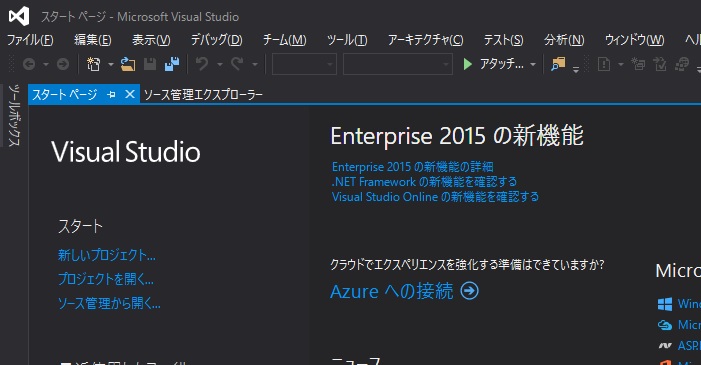本ページは広告が含まれています。気になる広告をクリック頂けますと、サーバ運営費になります(^^
タッチ操作アプリを作成したい。メモリを変える時に、スクロールバーをつけてもいいのだけど、見栄えがあまり、、、。
そこで利用したいのがslider
1. slider を縦に配置する
slider プロパティ
OrientationをVerticalにする
2. sliderの値の増減を逆方向にする
slider プロパティ
IsDirectionReversedにチェックを入れる
3.上げる、下げるボタンをクリックすると1ずつ値が変わる
以下、MainWindows.xamlに貼り付けるとできます。
Xamlサンプル
<Window x:Class="SliderThumb.MainWindow"
xmlns="http://schemas.microsoft.com/winfx/2006/xaml/presentation"
xmlns:x="http://schemas.microsoft.com/winfx/2006/xaml"
xmlns:d="http://schemas.microsoft.com/expression/blend/2008"
xmlns:mc="http://schemas.openxmlformats.org/markup-compatibility/2006"
xmlns:local="clr-namespace:SliderThumb"
mc:Ignorable="d"
Title="MainWindow" Height="350" Width="525">
<Grid>
<Slider x:Name="slider" HorizontalAlignment="Left" Margin="28,58,0,0" VerticalAlignment="Top" Height="181" Width="31" ValueChanged="slider_ValueChanged" Orientation="Vertical" IsDirectionReversed="True"/>
<TextBox x:Name="SliderValue" HorizontalAlignment="Left" Height="23" Margin="154,87,0,0" TextWrapping="Wrap" Text="TextBox" VerticalAlignment="Top" Width="201"/>
<Button x:Name="button" Content="上げる" HorizontalAlignment="Left" Margin="154,145,0,0" VerticalAlignment="Top" Width="75" Click="button_Click"/>
<Button x:Name="button_Copy" Content="下げる" HorizontalAlignment="Left" Margin="280,145,0,0" VerticalAlignment="Top" Width="75" Click="button_Copy_Click"/>
</Grid>
</Window>
C#コード
using System;
using System.Collections.Generic;
using System.Linq;
using System.Text;
using System.Threading.Tasks;
using System.Windows;
using System.Windows.Controls;
using System.Windows.Data;
using System.Windows.Documents;
using System.Windows.Input;
using System.Windows.Media;
using System.Windows.Media.Imaging;
using System.Windows.Navigation;
using System.Windows.Shapes;
namespace SliderThumb
{
/// <summary>
/// MainWindow.xaml の相互作用ロジック
/// </summary>
public partial class MainWindow : Window
{
public MainWindow()
{
InitializeComponent();
}
private void slider_ValueChanged(object sender, RoutedPropertyChangedEventArgs<double> e)
{
SliderValue.Text = slider.Value.ToString();
}
private void button_Click(object sender, RoutedEventArgs e)
{
slider.Value = slider.Value + 1;
}
private void button_Copy_Click(object sender, RoutedEventArgs e)
{
slider.Value = slider.Value - 1;
}
}
}