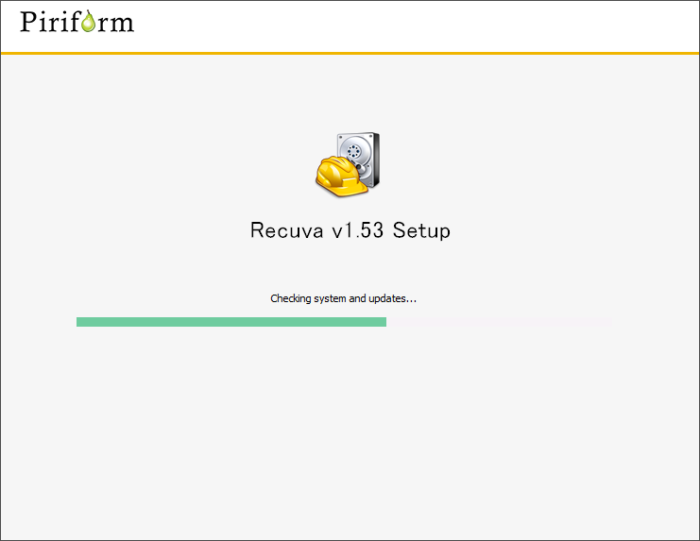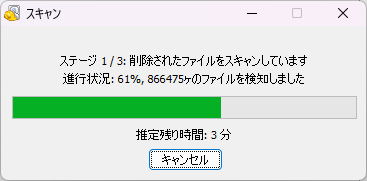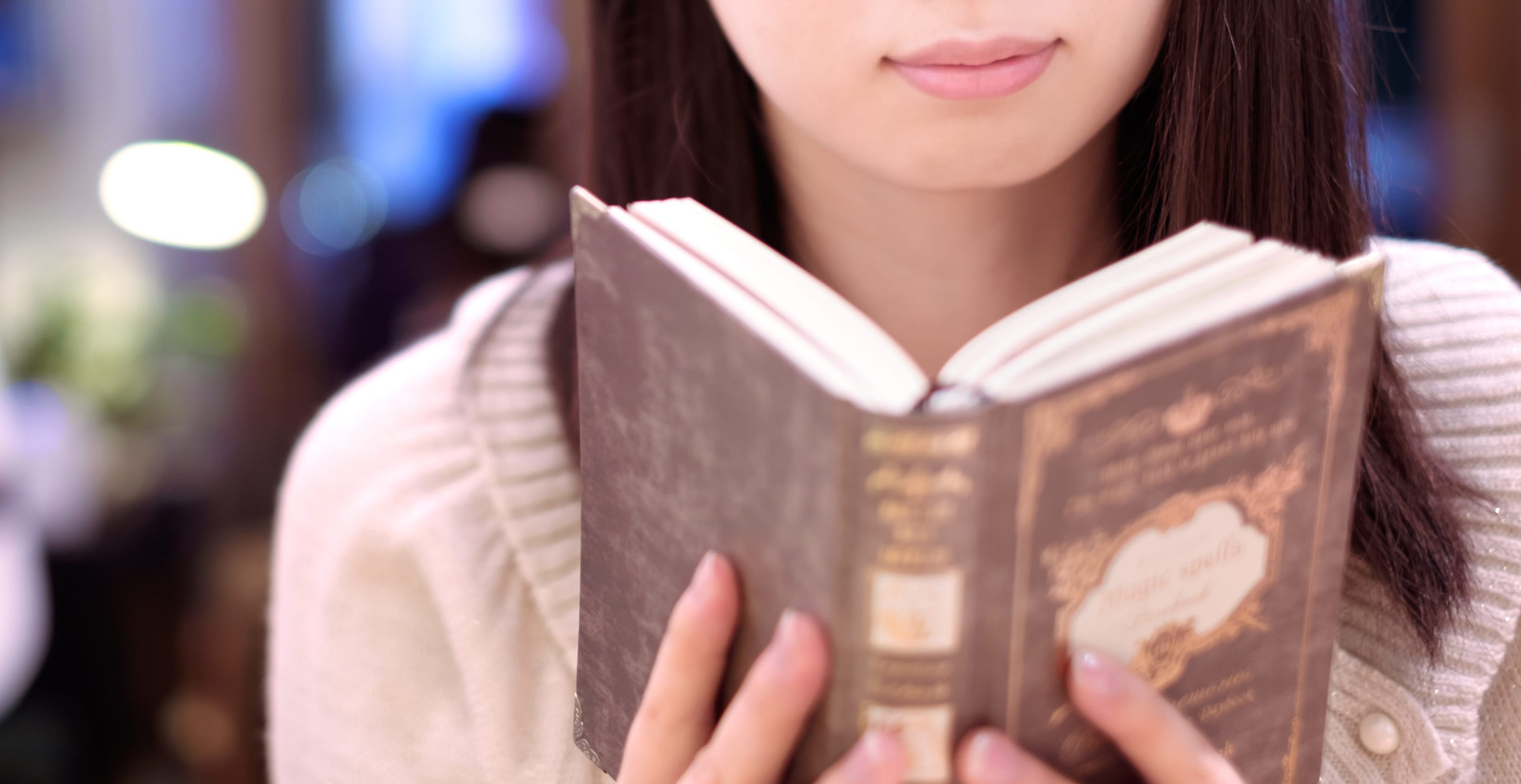本ページは広告が含まれています。気になる広告をクリック頂けますと、サーバ運営費になります(^^
ファイル削除しちゃった
操作ミスでファイル削除しちゃったという時に、復元する方法です。
Microsoft 公式で Windows File Recovery があります。
Microsoft Store からダウンロードインストールする事が可能です。

コマンドラインにて操作
ちょっと玄人向けだなと思いますのが、Windows File Recovery は、コマンドラインでの操作しか準備されていません。GUIが無いんです。コマンドプロンプトを利用した事がない方はとっつきにくいと思います。
Windows File Recovery
をインストールすると、 winfr コマンドが利用できるようになります。
winfr C: D: /n C:\Users\hana\Desctop
でdesktopにあったファイルを復元する事ができます。
Windows File Recovery
Copyright (c) Microsoft Corporation. All rights reserved
Version: 0.1.20151.0
----------------------------------------------------------
Please specify drive letter in the correct format (eg. C:)
C:\Windows\System32>winfr C: d: /r /n C:\Users\hana\Desktop
Windows File Recovery
Copyright (c) Microsoft Corporation. All rights reserved
Version: 0.1.20151.0
----------------------------------------------------------
Source drive: C:
Destination folder: d:\Recovery_20231011_082449
Filter: USERS\HANA\DESKTOP
Extension filter: *
Sector count: 0x000000003b7677ff
Cluster size: 0x00001000
Sector size: 0x00000200
Overwrite: Prompt
Mode: Segment
Continue? (y/n)
Pass 1: Scanning and processing disk
Scanning disk: 01%上記コマンドえ復元できない者は
/extensive
オプションをつけると、復元できるかもしれません。
winfr C: D: /extensive /n C:\User\hana\Desktop
C:\Windows\System32>winfr C: d: /extensive /r /n C:\Users\hana\Desktop
Windows File Recovery
Copyright (c) Microsoft Corporation. All rights reserved
Version: 0.1.20151.0
----------------------------------------------------------
Source drive: C:
Destination folder: d:\Recovery_20231011_103033
Filter: USERS\HANA\DESKTOP
Extension filter: *
Sector count: 0x000000003b7677ff
Cluster size: 0x00001000
Sector size: 0x00000200
Overwrite: Prompt
Mode: Segment
Continue? (y/n)
Pass 1: Scanning and processing disk
Scanning disk: 100%
No recoverable files were found with this mode. Please check /? for more recovery optionsコマンドラインは無理!
コマンドラインが無理という方は Recuva を利用するのも手です。こちらは、GUI操作が可能です。