本ページは広告が含まれています。気になる広告をクリック頂けますと、サーバ運営費になります(^^
JavaScriptを利用して判定する
jqueryをCDNから読み込み
<script src="https://ajax.googleapis.com/ajax/libs/jquery/3.2.1/jquery.min.js"></script>ユーザエージェント文字列を取得
/* ユーザーエージェントの文字列を取得 */
var useragent = window.navigator.userAgent.toLowerCase();文字列 iphoneを検索して場合分け
if (useragent.indexOf('iphone') != -1) {ページを飛ばす
setTimeout("location.href='move/ios.html'",0);全体的なコードはこんな感じです
<!DOCTYPE html>
<html lang="ja">
<head>
<meta charset="UTF-8">
<title>OS判定</title>
<script src="https://ajax.googleapis.com/ajax/libs/jquery/3.2.1/jquery.min.js"></script>
</head>
<body>
<h1>OS判定のテスト</h1>
<script>
// jqueryが動作しているか確認するのに合わせてOS判定テストを表示
alert($("h1").text());
</script>
<script>
$(function() {
/* ユーザーエージェントの文字列を取得 */
var useragent = window.navigator.userAgent.toLowerCase();
/* OSごとの条件分岐 */
if (useragent.indexOf('iphone') != -1) {
//iPhoneに適応させたい内容
setTimeout("location.href='move/ios.html'",0);
} else if (useragent.indexOf('ipad') != -1 || useragent.indexOf('macintosh') != -1) {
//iPadに適応させたい内容
setTimeout("location.href='move/ios.html'",0);
} else if (useragent.indexOf('win') != -1) {
//iPadに適応させたい内容
setTimeout("location.href='move/windows.html'",0);
} else if (useragent.indexOf('android') != -1) {
if (useragent.indexOf('mobile') != -1) {
//Android mobaileに適応させたい内容
setTimeout("location.href='move/android.html'",0);
setTimeout("location.href='move/android.html'",0);
} else {
//その他デバイス(Androidタブレットなど)に適応させたい内容
setTimeout("location.href='move/android.html'",0);
}
};
});
</script>
</body>
</html>あとは、move階層下に、各OSごとのhtmlファイルを作成しました。
ios.html
windows.html
android.html
OSの種類にしたがって、各ページが表示されます。
テスト状況
このページを、ウェブサーバにおいて動作確認するとこんな感じになります。
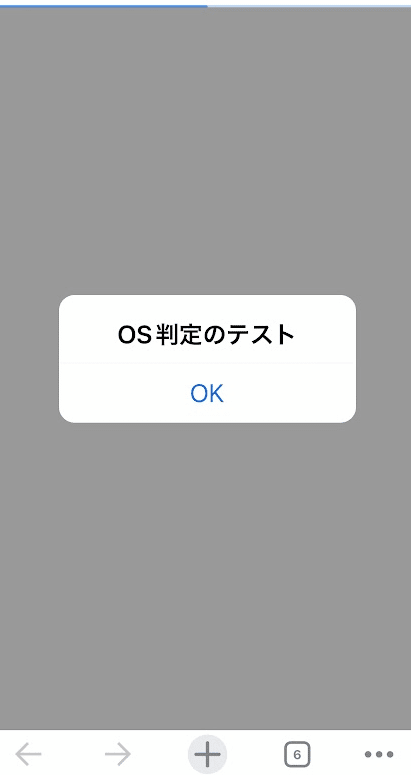
iPhoneでアクセスすると、ios.htmlに飛ばされます。