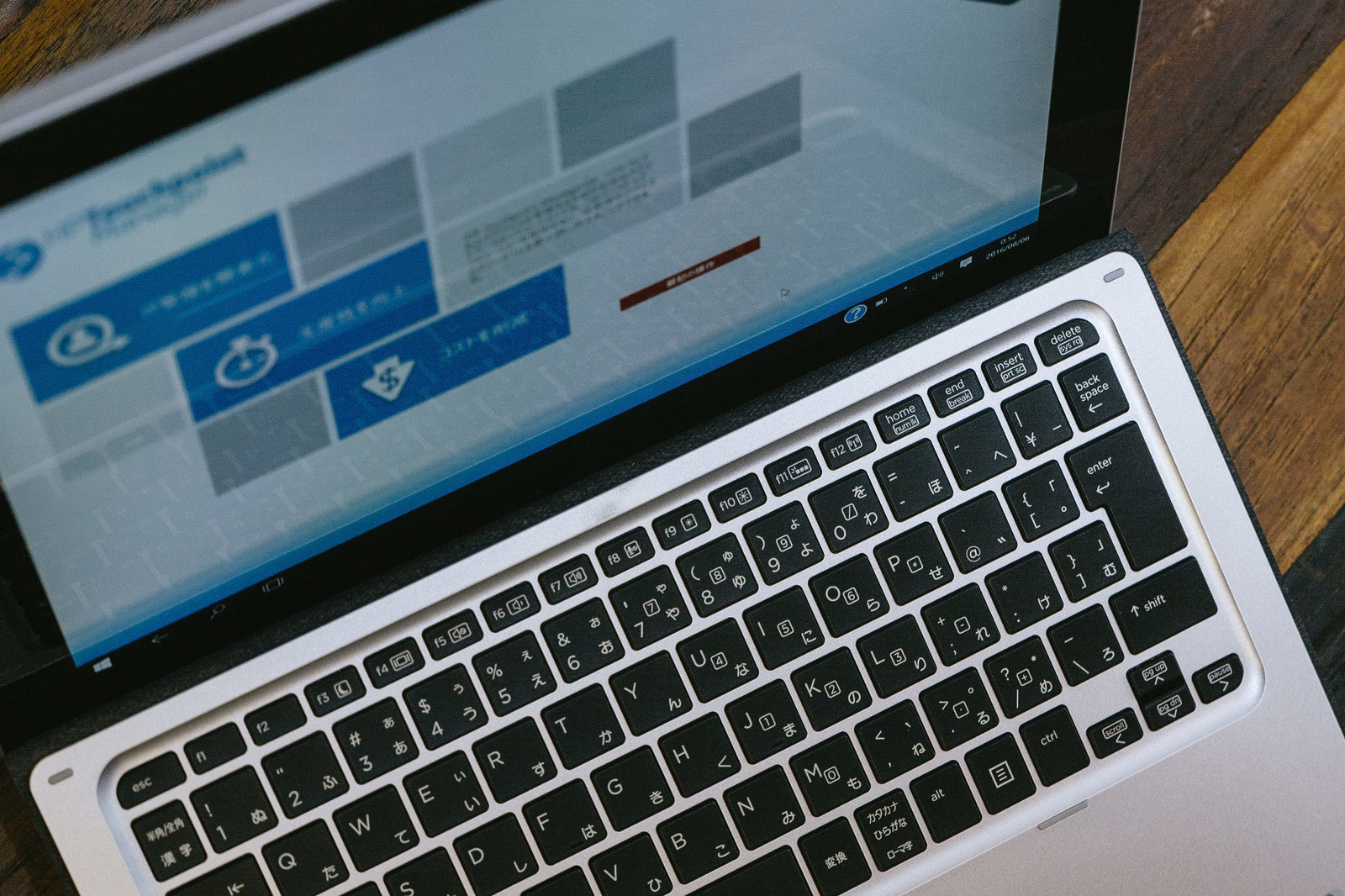本ページは広告が含まれています。気になる広告をクリック頂けますと、サーバ運営費になります(^^
Debianの入ったサーバをVNCでGUI環境で設定したい。
WindowsマネージャはLXDEを利用する
DebianにLXDEを日本語環境で設定する
https://www.techlive.tokyo/archives/632
VNCを設定する
[browser-shot url=”https://www.techlive.tokyo/orange/Linux05.html” width=”600″ height=”450″ target=”_blank”]
LXDEを利用したい場合
xstartupの最終行に
/usr/bin/startlxde &
を書き換える
~$ cat .vnc/xstartup #!/bin/sh # Uncomment the following two lines for normal desktop: # unset SESSION_MANAGER # exec /etc/X11/xinit/xinitrc [ -x /etc/vnc/xstartup ] && exec /etc/vnc/xstartup [ -r $HOME/.Xresources ] && xrdb $HOME/.Xresources xsetroot -solid grey vncconfig -iconic & x-terminal-emulator -geometry 80x24+10+10 -ls -title "$VNCDESKTOP Desktop" & /usr/bin/startlxde &
vncサーバの起動コマンド
vncserver :5
vncサーバの終了コマンド
vncserver -kill :5
リモートホストにrefuseされる場合
vncserver -localhost no :5
とすると、接続できるようになります。vnc.confを設定する事で同じ効果が得られます。
#vi /etc/vnc.conf Default: $localhost = "no"; # Otherwise