本ページは広告が含まれています。気になる広告をクリック頂けますと、サーバ運営費になります(^^
WebARENAの安いクラウド
349円/月額のLinuxサーバを配信基盤にして映像配信サービスを稼働させます。
nginx安定板をダウンロード
root@cloud01:/home/ubuntu# wget https://nginx.org/download/nginx-1.18.0.tar.gz --2020-10-30 16:49:24-- https://nginx.org/download/nginx-1.18.0.tar.gz Resolving nginx.org (nginx.org)... 3.125.197.172, 52.58.199.22, 2a05:d014:edb:5704::6, ... Connecting to nginx.org (nginx.org)|3.125.197.172|:443... connected. HTTP request sent, awaiting response... 200 OK Length: 1039530 (1015K) [application/octet-stream] Saving to: ‘nginx-1.18.0.tar.gz’ nginx-1.18.0.tar.gz 100%[===================================================>] 1015K 777KB/s in 1.3s 2020-10-30 16:49:27 (777 KB/s) - ‘nginx-1.18.0.tar.gz’ saved [1039530/1039530]
root@cloud01:/home/ubuntu# tar xzvf nginx-1.18.0.tar.gz
gitを取得
root@cloud01:/home/ubuntu# apt-get install git Reading package lists... Done Building dependency tree Reading state information... Done git is already the newest version (1:2.17.1-1ubuntu0.7). The following packages were automatically installed and are no longer required: grub-pc-bin libpython-stdlib libpython2.7-minimal libpython2.7-stdlib python python-argcomplete python-ipaddr python-minimal python2.7 python2.7-minimal Use 'apt autoremove' to remove them. 0 upgraded, 0 newly installed, 0 to remove and 7 not upgraded.
nginx-rtmp-moduleを取得
git clone https://github.com/arut/nginx-rtmp-module.git
コンパイル準備
apt-get install libpcre3-dev zlib1g-dev openssl libssl-dev make gcc
configureとmake
root@cloud01:/home/ubuntu# cd nginx-1.18.0 root@cloud01:/home/ubuntu/nginx-1.18.0#./configure --sbin-path=/usr/sbin/nginx --conf-path=/etc/nginx/nginx.conf --add-module=../nginx-rtmp-module --with-debug --prefix=/usr/local/nginx --with-http_secure_link_module --user=www-data --group=www-data root@cloud01:/home/ubuntu/nginx-1.18.0#make root@cloud01:/home/ubuntu/nginx-1.18.0#make install
PHPのインストール
apt-get install php php-cgi php-cli php-fpm
エンコード受付用パスワード
cd /usr/local/nginx/html/
mkdir publishauth
cd publishauth/
cat auth.php
// www.server.com/auth.php?user=felix&pass=felixpassword
//check if querystrings exist or not
if(empty($_GET['user']) || empty($_GET['pass']))
{
//no querystrings or wrong syntax
echo "File not found.";
header('HTTP/1.0 404 Not Found');
exit(1);
}
else
{
//querystring exist
$username = $_GET['user'];
$password = $_GET['pass'];
}
$savedpassword = livepass;
$saveduser = liveuser;
//check pass and user string
if (strcmp($password,$savedpassword)==0 && strcmp($username,$saveduser)==0 )
{
echo "Password and Username OK! ";
}
else
{
echo "password or username wrong! ";
header('HTTP/1.0 404 Not Found'); //kein stream
}
?>
nginx.confの設定
grep -v '^\s*#' /etc/nginx/nginx.conf |grep -v '^\s*$'
worker_processes 1;
events {
worker_connections 1024;
}
http {
include mime.types;
default_type application/octet-stream;
sendfile on;
keepalive_timeout 65;
server {
listen 80;
server_name localhost;
location / {
root html;
index index.html index.htm;
}
error_page 500 502 503 504 /50x.html;
location = /50x.html {
root html;
}
location ~ \.php$ {
fastcgi_pass unix:/var/run/php/php7.0-fpm.sock;
fastcgi_index index.php;
fastcgi_param SCRIPT_FILENAME $document_root$fastcgi_script_name;
include fastcgi_params;
}
}
}
rtmp {
server {
listen 1935;
notify_method get;
buflen 5s;
drop_idle_publisher 5s;
publish_notify on;
wait_key on;
wait_video on;
sync 10ms;
application translate {
live on;
on_publish http://localhost/publishauth/auth.php;
#LANからの映像配信しか受け付けない
allow publish 192.168.0.0/16;
deny publish all;
}
}
}
apacheが動いているんで削除
root@webarena01:/home/ubuntu# apt-get remove --purge apache2 Reading package lists... Done Building dependency tree Reading state information... Done The following packages were automatically installed and are no longer required: apache2-data apache2-utils grub-pc-bin libpython-stdlib libpython2.7-minimal libpython2.7-stdlib python python-argcomplete python-ipaddr python-minimal python2.7 python2.7-minimal Use 'apt autoremove' to remove them. The following packages will be REMOVED: apache2* 0 upgraded, 0 newly installed, 1 to remove and 7 not upgraded. After this operation, 536 kB disk space will be freed. Do you want to continue? [Y/n]
nginxとPHPの起動確認
root@Cloudn01:/etc/nginx# /usr/sbin/nginx root@Cloudn01:/etc/nginx# netstat -an |grep :80 tcp 0 0 0.0.0.0:8080 0.0.0.0:* LISTEN tcp 0 0 0.0.0.0:80 0.0.0.0:* LISTEN root@Cloudn01:/etc/nginx# netstat -an |grep :1935 tcp 0 0 0.0.0.0:1935 0.0.0.0:* LISTEN root@Cloudn01:/etc/nginx# ps aux |egrep 'www-data' www-data 397 0.0 0.7 44744 3820 ? S 17:04 0:00 nginx: worker process www-data 398 0.0 0.7 44480 3940 ? S 17:04 0:00 nginx: cache manager process root 413 0.0 0.2 14428 1080 pts/0 S+ 17:04 0:00 grep -E --color=auto www-data www-data 9985 0.0 0.5 439996 2476 ? S Oct16 0:00 php-fpm: pool www www-data 9986 0.0 0.4 439996 2132 ? S Oct16 0:00 php-fpm: pool www
phpinfo.phpを置いてみる
vi /usr/local/nginx/html/phpinfo.php <?php phpinfo(); ?>

ダッシュボードの設置
root@webarena01:/usr/local/nginx/html# cp /home/ubuntu/nginx-rtmp-module/stat.xsl .
ダッシュボードへのアクセス
http://server
nginxの自動起動
### BEGIN INIT INFO
# Provides: nginx
# Required-Start: $local_fs $remote_fs $network $syslog $named
# Required-Stop: $local_fs $remote_fs $network $syslog $named
# Default-Start: 2 3 4 5
# Default-Stop: 0 1 6
# Short-Description: starts the nginx web server
# Description: starts nginx using start-stop-daemon
### END INIT INFO
PATH=/usr/local/sbin:/usr/local/bin:/sbin:/bin:/usr/sbin:/usr/bin
DAEMON=/usr/sbin/nginx
NAME=nginx
DESC=nginx
test_nginx_config() {
if $DAEMON -t $DAEMON_OPTS >/dev/null 2>&1; then
return 0
else
$DAEMON -t $DAEMON_OPTS
return $?
fi
}
start() {
test_nginx_config
# Check if the ULIMIT is set in /etc/default/nginx
if [ -n "$ULIMIT" ]; then
# Set the ulimits
ulimit $ULIMIT
fi
start-stop-daemon --start --quiet --pidfile /var/run/$NAME.pid \
--retry 5 --exec $DAEMON -- $DAEMON_OPTS || true
}
stop() {
start-stop-daemon --stop --quiet --pidfile /var/run/$NAME.pid \
--retry 5 --exec $DAEMON || true
}
case "$1" in
start)
echo -n "Starting $DESC: "
start
echo "$NAME."
;;
stop)
echo -n "Stopping $DESC: "
stop
echo "$NAME."
;;
restart|force-reload)
echo -n "Restarting $DESC: "
stop
sleep 1
echo "$NAME."
start
;;
reload)
echo -n "Reloading $DESC configuration: "
test_nginx_config
start-stop-daemon --stop --signal HUP --quiet --pidfile /var/run/$NAME.pid \
--exec $DAEMON || true
echo "$NAME."
;;
configtest|testconfig)
echo -n "Testing $DESC configuration: "
if test_nginx_config; then
echo "$NAME."
else
exit $?
fi
;;
status)
status_of_proc -p /var/run/$NAME.pid "$DAEMON" nginx && exit 0 || exit $?
;;
*)
echo "Usage: $NAME {start|stop|restart|reload|force-reload|status|configtest}" >&2
exit 1
;;
esac
実行権限を与える
root@webarena01:/usr/local/nginx/html# chmod 755 /etc/init.d/nginx
登録して、rc2.dに反映されているか確認する
root@webarena01:/usr/local/nginx/html# update-rc.d nginx defaults root@webarena01:/usr/local/nginx/html# ls /etc/rc2.d/ S01acpid S01console-setup.sh S01grub-common S01lvm2-lvmpolld S01mdadm S01open-vm-tools S01postgresql S01ssh S01uuidd S01apport S01cron S01irqbalance S01lxcfs S01nginx S01php7.2-fpm S01rsync S01sysstat S01vpnserver S01atd S01dbus S01lvm2-lvmetad S01lxd S01ntp S01plymouth S01rsyslog S01unattended-upgrades
エンコードしてみる
rtmp://サーバIP/live/streamkey?user= felix&pass= felixpassword
OBSでの設定はこんな感じになります
サーバIP 192.168.200.50
配信ポイント live
ストリーム名 translate
ユーザ名 liveuser
パスワード livepass
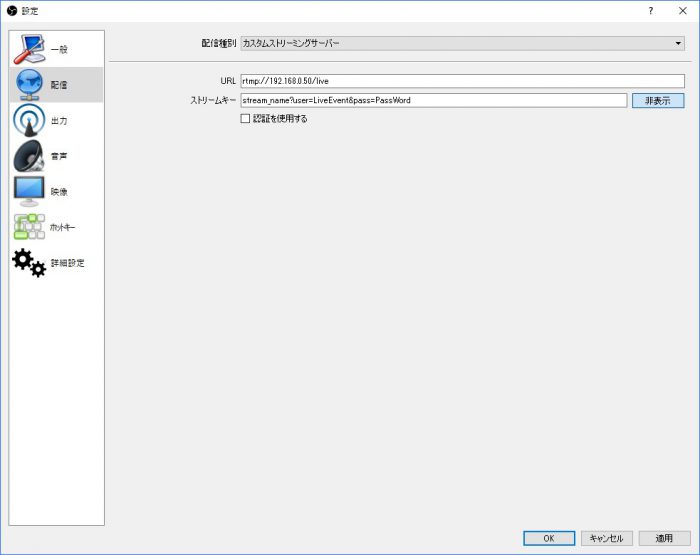
配信用パスワードつける
root@webarena01:/usr/local/nginx/passwd# htpasswd -c .htpasswd hanako New password: Re-type new password: Adding password for user hanako


