 未分類
未分類 【解決】win-acmeの自動更新エラー「2147942402」の直し方!タスクスケジューラのパスずれを修復する
はじめにLet's Encryptの証明書更新を自動化してくれる便利な win-acme。 ある日突然、タスクスケジューラで「起動に失敗しました(エラー値: 2147942402)」と出て更新が止まってしまうことがあります。今回は、このエラ...
 未分類
未分類 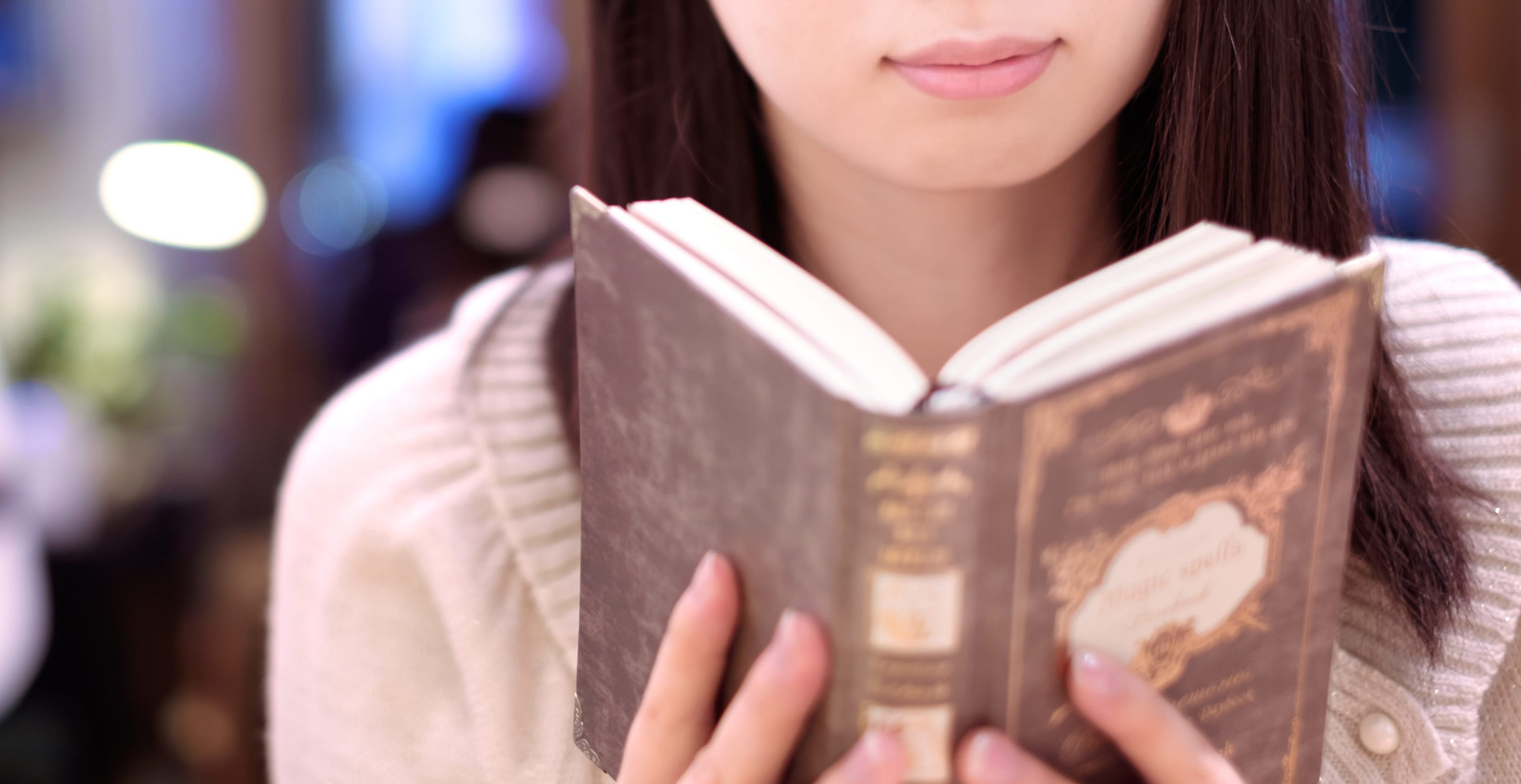 未分類
未分類  未分類
未分類 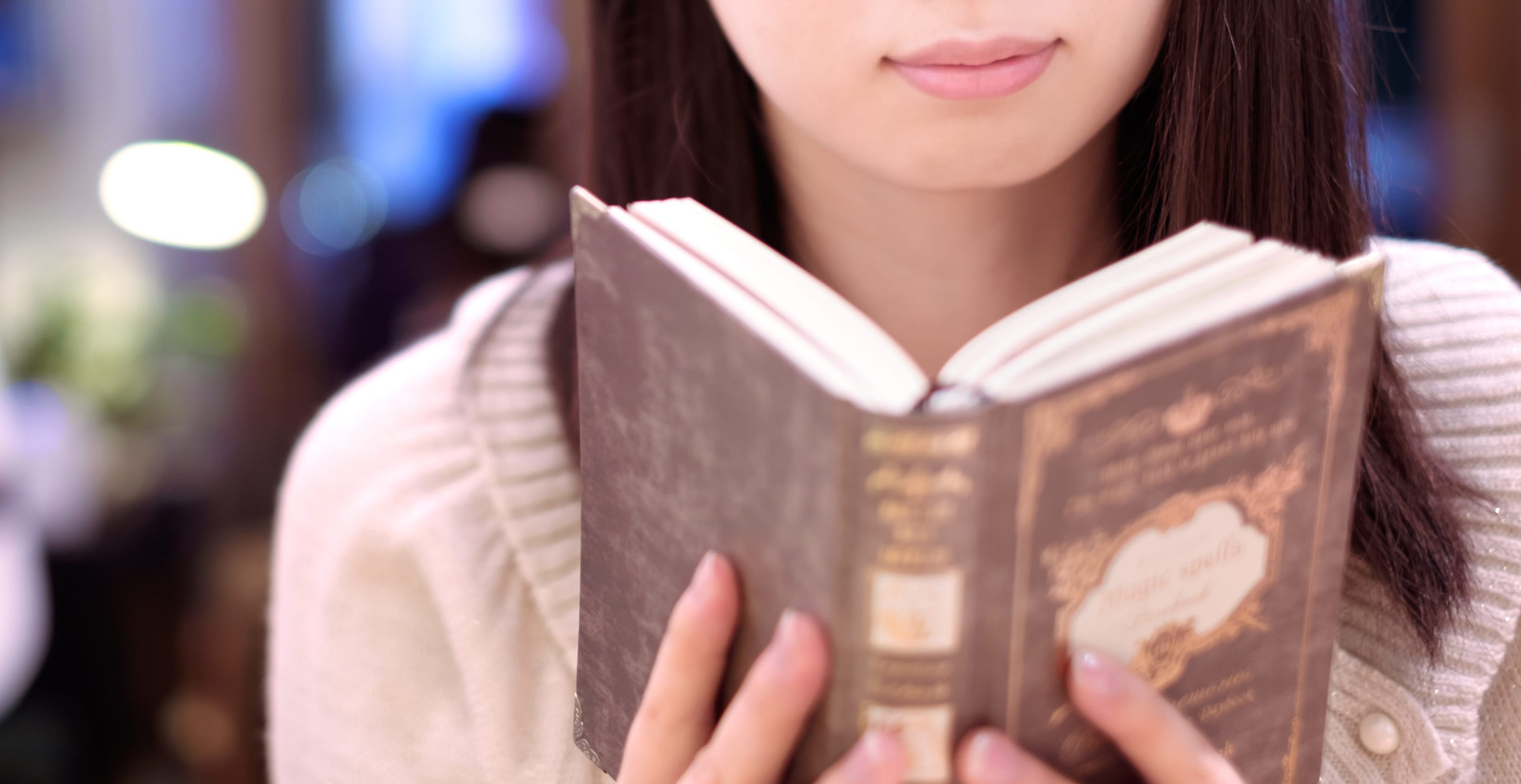 未分類
未分類  未分類
未分類  未分類
未分類  未分類
未分類  未分類
未分類  未分類
未分類  未分類
未分類