本ページは広告が含まれています。気になる広告をクリック頂けますと、サーバ運営費になります(^^
IPoE接続魅力は速度
やっぱり、通信速度は速い方がいい!
インターリンクのZOOT NATIVE を契約してIPv6接続してみました。

2か月無料インターリンク
インターリンクの契約は2か月間無料で利用可能です。テストするにはうってつけ。
契約にはCAFが必要
インターリンクの契約を進めるためにはCAFが必要になります。CAFは、契約時NTTから送付されてくる契約内容通知書、もしくは光コラボ事業者より送られてくる契約通知書に記載があります。

AT-AR1050v
アライドテレシスの安価ルータで接続してみます。
今回もシリアルケーブルをconsoleに突っ込んでコマンドラインから設定しました。
ちょっとマニアックなルータです。設定はこちらのページのコンフィグをそのままコピペしました。
AT-AR1050v設定手順
初期パスワードは
manager
friend
です。
まずは、AT-AR1050vを初期化します。
awplus> enable
awplus# erase startup-config
awplus# reload初期化が終わったらターミナル画面に移行します
awplus> enable
awplus#configure terminalそのままこのコードをコピペします。
!
interface eth1
ipv6 enable
no ipv6 nd accept-ra-pinfo
ipv6 nd proxy interface vlan1
!
ipv6 dhcp pool IPoE-vlan1
dns-server interface vlan1
!
interface vlan1
ip address 192.168.10.1/24
ipv6 address autoconfig eth1
no ipv6 nd suppress-ra
ipv6 nd other-config-flag
ipv6 dhcp server IPoE-vlan1
!
ipv6 forwarding
!
ip dhcp pool pool10
network 192.168.10.0 255.255.255.0
range 192.168.10.100 192.168.10.131
dns-server 192.168.10.1
default-router 192.168.10.1
lease 0 2 0
!
service dhcp-server
!
interface tunnel0
tunnel source vlan1
tunnel destination gw.transix.jp
tunnel mode ds-lite
ip address 192.0.0.2/29
ip tcp adjust-mss pmtu
!
ip route 0.0.0.0/0 tunnel0
!
zone ipv4-internal
network dhcp
ip subnet 0.0.0.0/0 interface vlan1
network lan
ip subnet 192.168.10.0/24 interface vlan1
!
zone ipv4-internet
network wan
ip subnet 0.0.0.0/0 interface tunnel0
host tunnel0
ip address 192.0.0.2
!
zone ipv6-internal
network lan
ipv6 subnet ::/0 interface vlan1
host vlan1
ipv6 address dynamic interface vlan1
!
zone ipv6-internet
network wan
ipv6 subnet ::/0 interface eth1
host eth1
ipv6 address dynamic interface eth1
!
application dhcpv4
protocol udp
dport 67 to 68
!
application dhcpv6
protocol udp
dport 546 to 547
!
application icmpv6
protocol ipv6-icmp
!
firewall
rule 10 permit dhcpv4 from ipv4-internal.dhcp to ipv4-internal.dhcp
rule 20 permit any from ipv4-internal.lan to ipv4-internal.lan
rule 30 permit any from ipv4-internal.lan to ipv4-internet
rule 40 permit any from ipv4-internet.wan.tunnel0 to ipv4-internet
rule 100 permit any from ipv6-internal to ipv6-internal
rule 110 permit any from ipv6-internal to ipv6-internet
rule 120 permit any from ipv6-internal.lan.vlan1 to ipv6-internet
rule 130 permit any from ipv6-internet.wan.eth1 to ipv6-internet
rule 140 permit icmpv6 from ipv6-internet to ipv6-internal.lan.vlan1
rule 150 permit dhcpv6 from ipv6-internet to ipv6-internet.wan.eth1
protect
!
ip dns forwarding
!
end設定を保存します
copy running-config startup-configこれで完了です。
少し時間がかる
この設定しても、すぐにインターネット接続は確認できなかった。契約直後、利用開始案内メールが届いたのですぐ使えるものと思ったけど、上記設定でインターネット接続できなかった。
30分ほど経過した後、いつの間にか接続できてた。
ログの確認
awplus>enable
awplus# show logたぶん、tunnel0 が確立したというのがこれ
2021 May 01 17:03:37 user.notice awplus NSM[816]: Port up notification received for tunnel0eth1がリンクアップしている様子
awplus#show interface eth1
Interface eth1
Link is UP, administrative state is UP
Hardware is Ethernet, address is 001a.ebde.086a
IPv6 address ****************
index 11 metric 1 mtu 1500
current duplex full, current speed 1000, current polarity mdix
configured duplex auto, configured speed auto, configured polarity auto
<UP,BROADCAST,RUNNING,ALLMULTI,MULTICAST>
SNMP link-status traps: Disabled
Bandwidth 1g
Router Advertisement is disabled
Router Advertisement default routes are accepted
Router Advertisement prefix info is not accepted
ND Proxy outgoing interface is vlan1
input packets 1180, bytes 521066, dropped 0, multicast packets 127
output packets 854, bytes 231254
input average rate : 30 seconds 7.47 Kbps, 5 minutes 8.65 Kbps
output average rate: 30 seconds 3.66 Kbps, 5 minutes 3.90 Kbps
input peak rate 159.40 Kbps at 2021/05/01 08:03:43
output peak rate 90.72 Kbps at 2021/05/01 08:03:43
Time since last state change: 0 days 00:04:12IPv6の接続状況を診断君で確認
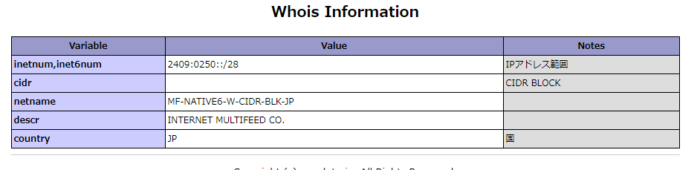
v6オプションって
「フレッツ・v6オプション(以下、本サービス)」は、NTT東西が提供しているフレッツサービス」回線に割り当てるIPv6アドレスを利用することで、インターネットを経由せずNGN内で、IPv6を利用できるようになる。
transixって
transixサービスは、NTT東日本・NTT西日本が提供するフレッツ 光ネクスト、フレッツ 光ライト、およびフレッツ 光クロスのインターネット(IPv6 IPoE)接続機能を活用し、ISP事業者などに高品質なIPv6インターネット接続を提供するサービスです。
まとめ
今回の接続方法としては
v6オプションサービスが利用できる事
インターリンクがtransixを利用してインターネット接続ができる事
アライドルータ AT 1050vがDS-Liteに対応している
からできたって感じ。